Octopus implements a queue of running background tasks. Sometimes, a task may hang, or be canceled, but never actually finish canceling. This prevents any new tasks from beginning, and new tasks will eventually appear as Timed Out.
When a task is queued, you’ll see a list of tasks that it is waiting on in the task summary:
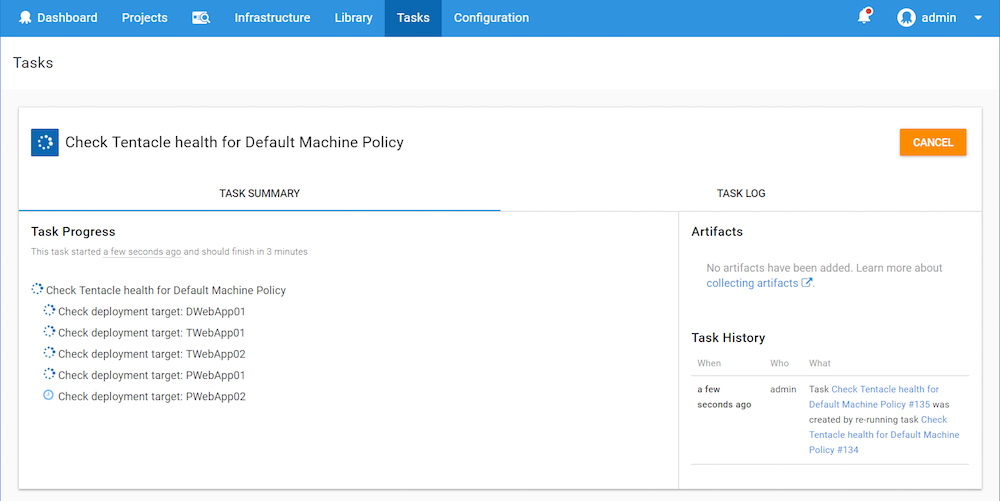
You can navigate to any of these tasks, and then click the Cancel button in the top right corner on the executing/waiting/queued task (you may need to click it twice). This will mark the blocked task as Failed and then allow your new task to proceed.
Help us continuously improve
Please let us know if you have any feedback about this page.
Page updated on Sunday, January 1, 2023