In this scenario, each tenant’s application is hosted on one of three groups of infrastructure. We will define a tenant tag set to represent each group. The tag set can be used to easily map tenants to the correct infrastructure.
Tenant Tag Sets are stored in the Library of Octopus Deploy. To create Tenant Tag Sets, navigate to Library ➜ Tenant Tag Sets and click ADD TAG SET.
Give the Tag Set a name, an optional description, and create some tags. In this scenario, we are creating a tag set named Hosting Group, with tags Hosting Group 1, Hosting Group 2, and Hosting Group 3. These groups could also represent different regions where the infrastructure is hosted.
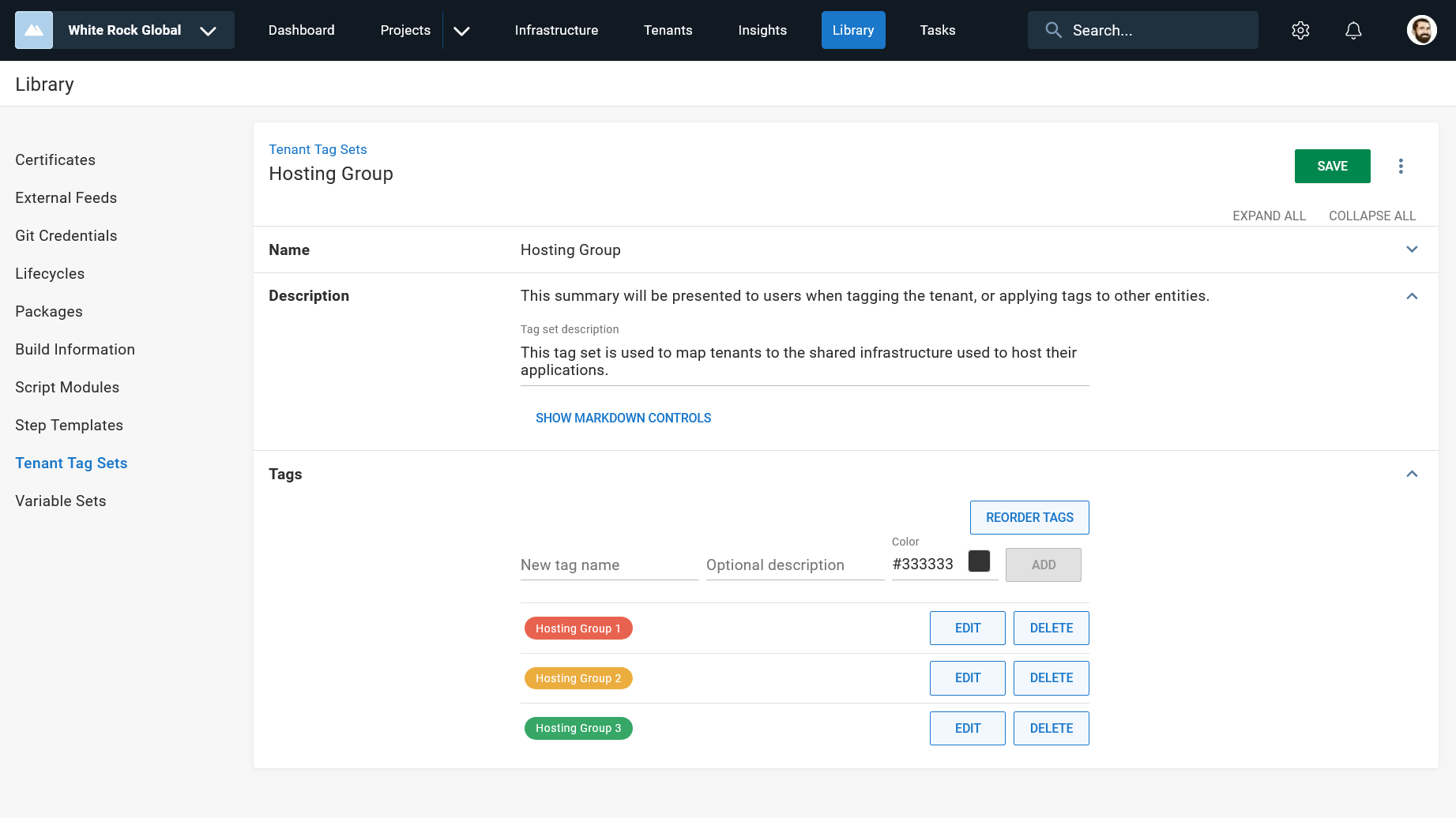
Help us continuously improve
Please let us know if you have any feedback about this page.
Page updated on Monday, August 21, 2023
