Oracle Cloud Infrastructure (OCI) provides a container registry that can be used as an external feed for Octopus Deploy.
Create an OCI container registry
Once you’ve logged into OCI, search for Container Registry and select the Container Registry link located under Services.
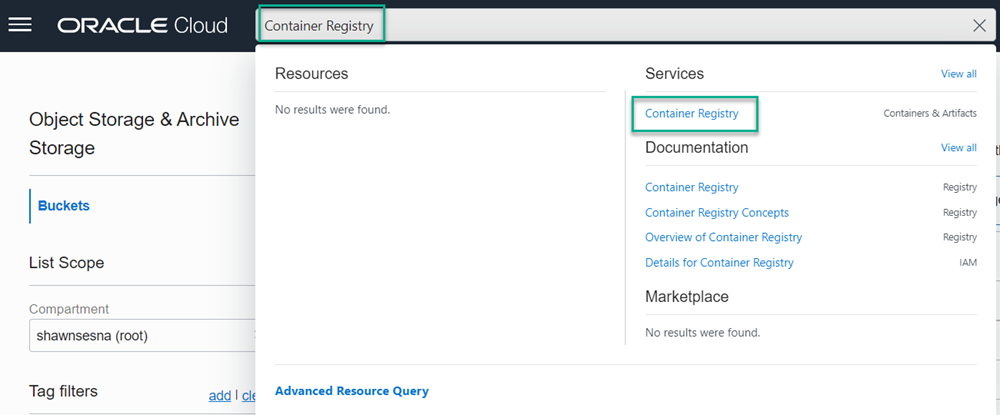
Click on Create repository
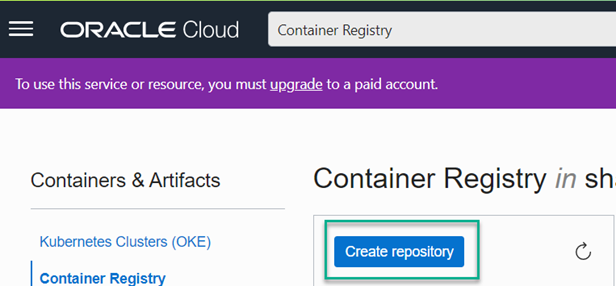
Fill in the following:
- Compartment: Select which compartment to place the repository in
- Repository name: Give the repository a name
- Access: Select whether this will be a
PublicorPrivaterepository
Click Create repository
Take note of which region you created the repository in as this will be needed to determine the correct URL for the repository. Use the Oracle region documentation to lookup the Region Key. In this example, the repository was created in US West (San Jose) which has the region key of SJC.

Adding an OCI repository as an Octopus External Feed
Create a new Octopus Feed by navigating to Library ➜ External Feeds and select the Docker Container Registry Feed type.
Give the feed a name, in the URL field, paste the URL to your OCI region repository. It should look similar to this format:
https://[region key].ocir.io
Replace [region key] with the region key where your OCI container repository is located.
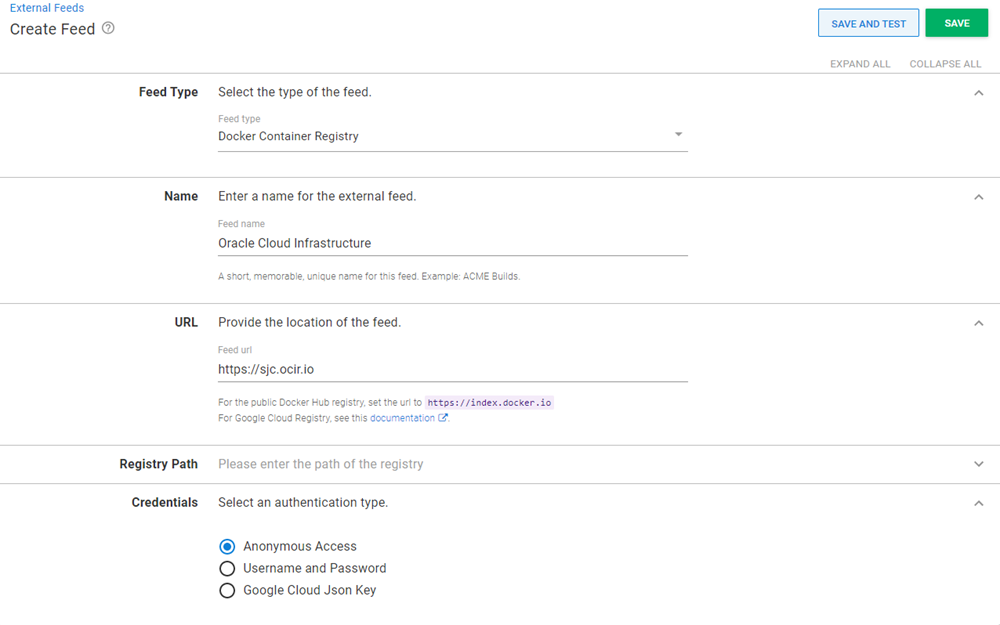
Optionally add Credentials if they are required.
Help us continuously improve
Please let us know if you have any feedback about this page.
Page updated on Sunday, January 1, 2023
