Resetting your own password
In the Octopus Web UI, click your username in the top right corner of the screen. Select Profile to go to your profile page.
To change your password, select Change password:
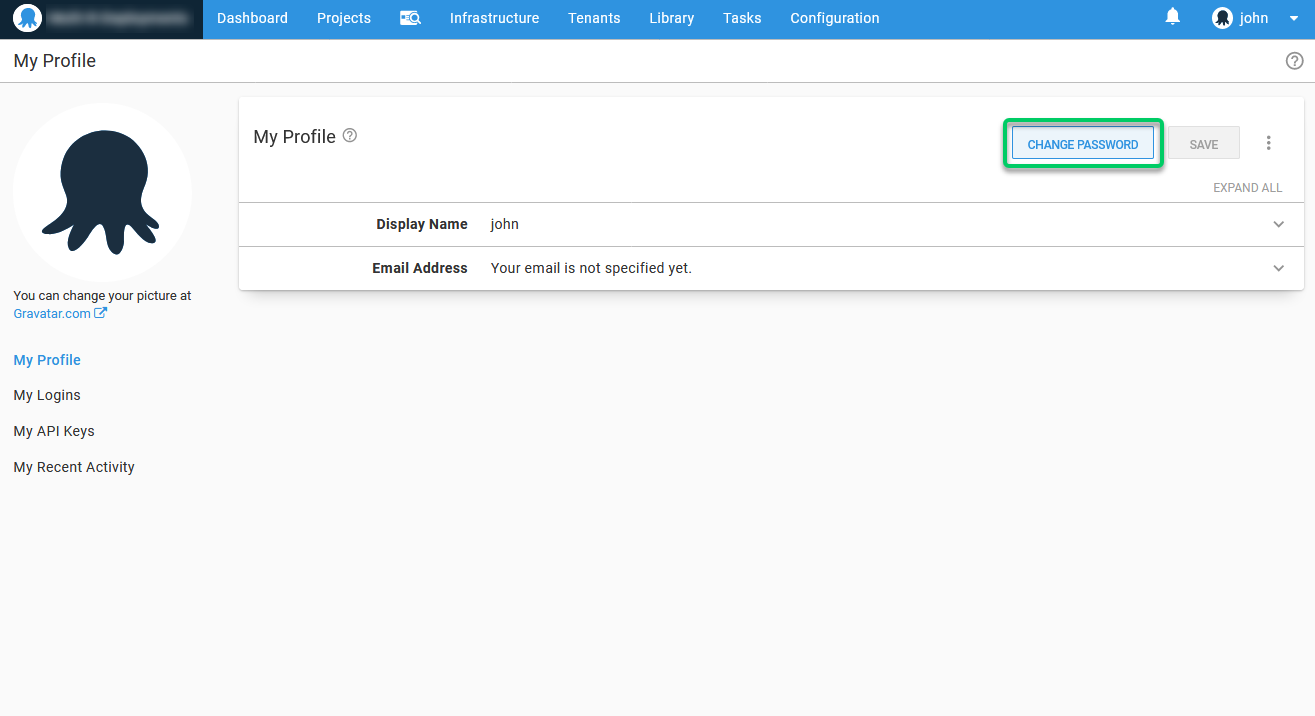
Enter and confirm your new password, then click Save:
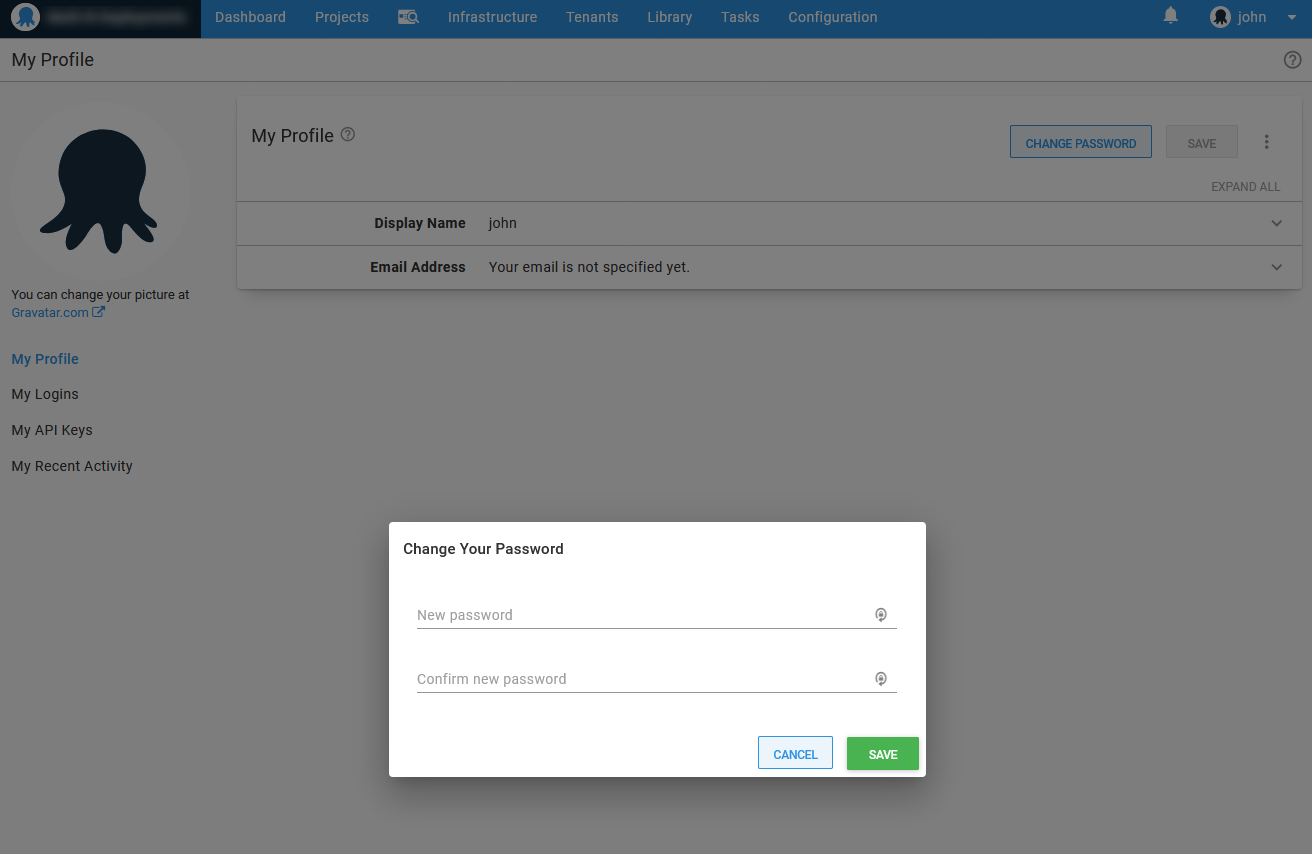
Resetting user passwords
Octopus Server administrators can reset the passwords of other users from the Octopus Web Portal at Configuration ➜ Users.
Select the user whose password you want to change:
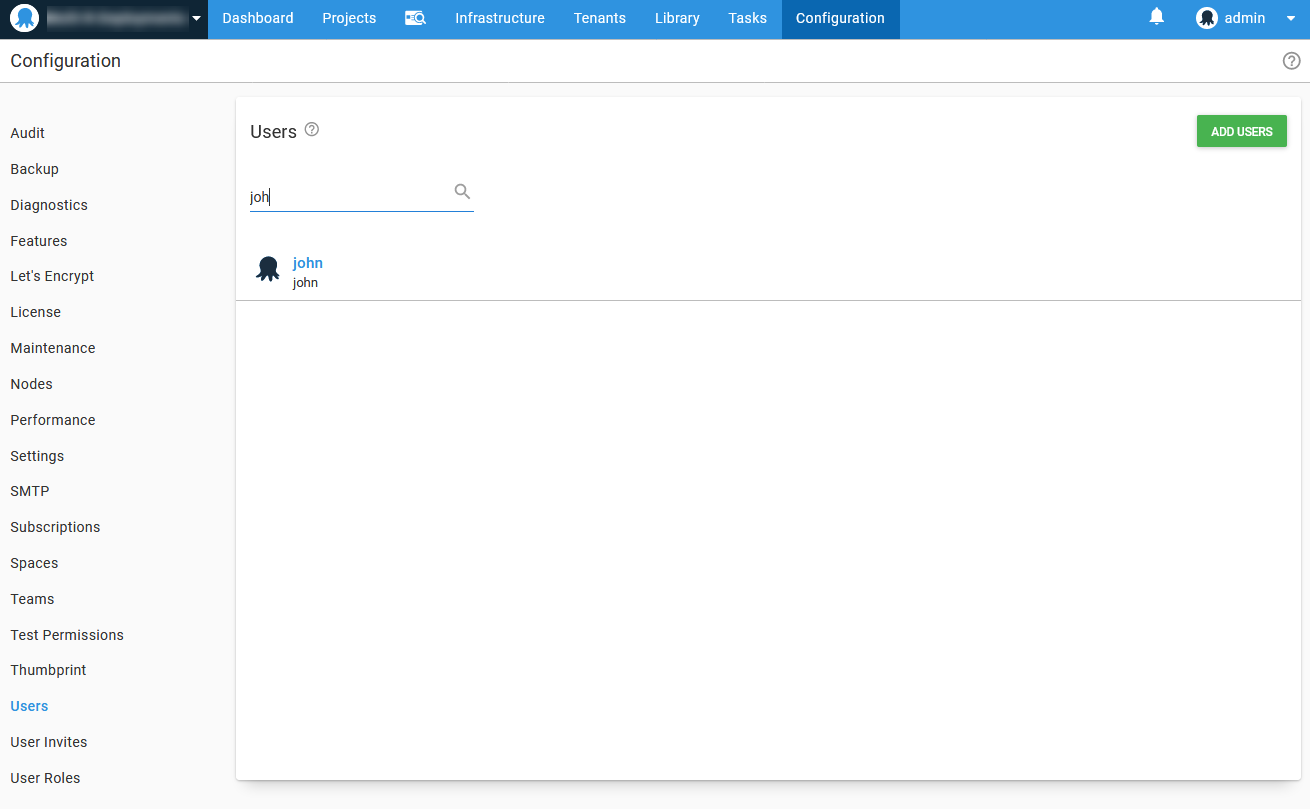
Click Change password:
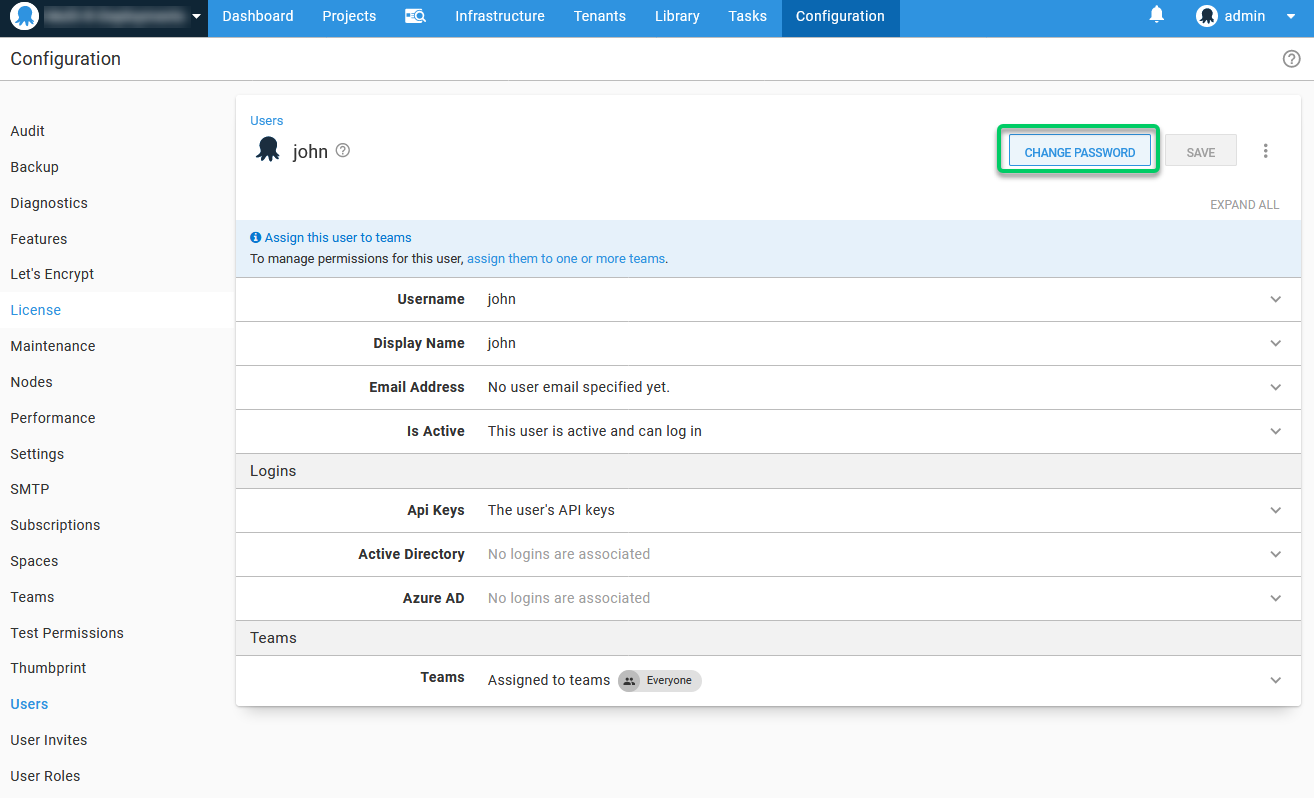
Enter and confirm the new password, then click Save:
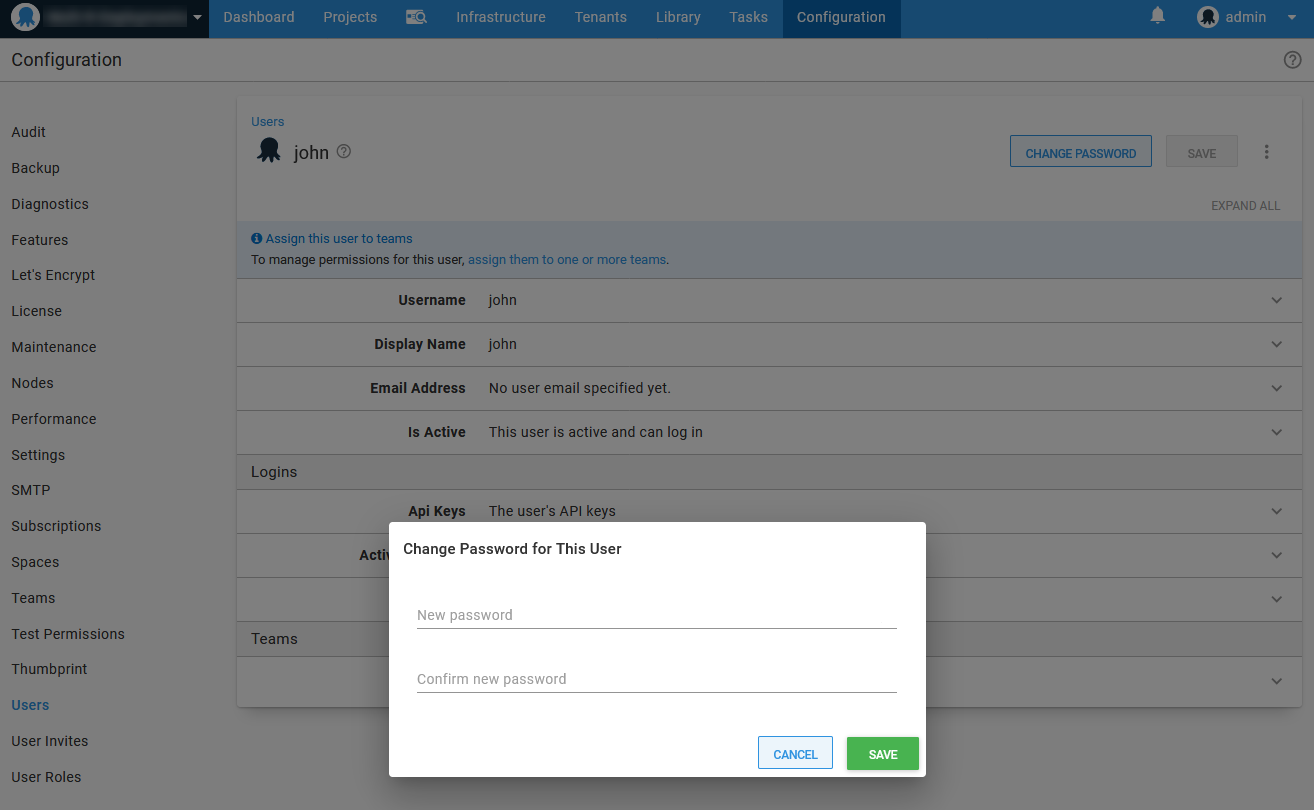
Resetting administrator passwords
Users can be made administrators, and new administrator accounts created using the command line on the Octopus Server machine.
To reset the password of an administrator, or to make a user into an administrator, open an administrative command prompt on the Octopus Server and run the following commands.
For username/password authentication
Octopus.Server.exe service --stop
Octopus.Server.exe admin --username=YOURUSERNAME --password=YOURPASSWORD
Octopus.Server.exe service --startReplace YOURUSERNAME with the simple login name of the administrator account, and provide the new password.
For Active Directory authentication
When Active Directory authentication is in use, the --password argument is not required:
Octopus.Server.exe service --stop
Octopus.Server.exe admin --username=YOURUSERNAME
Octopus.Server.exe service --startPassword complexity
Passwords in Octopus must meet password complexity rules. Octopus applies a scoring system to a new password to decide if it meets the complexity rules.
A password must be:
- Minimum 8 characters long
It also needs to meet 3 (or more) of the following scoring criteria:
- Contains a number
- Contains whitespace
- Contains an uppercase letter
- Contains a lowercase letter
- Contains punctuation or symbols
- At least 12 characters long
- At least 16 characters long
The more scoring criteria a new password meets, the higher its score and derived complexity.
Help us continuously improve
Please let us know if you have any feedback about this page.
Page updated on Sunday, January 1, 2023
