The Import Certificate step can be used to import a certificate managed by Octopus into a Windows Certificate Store.
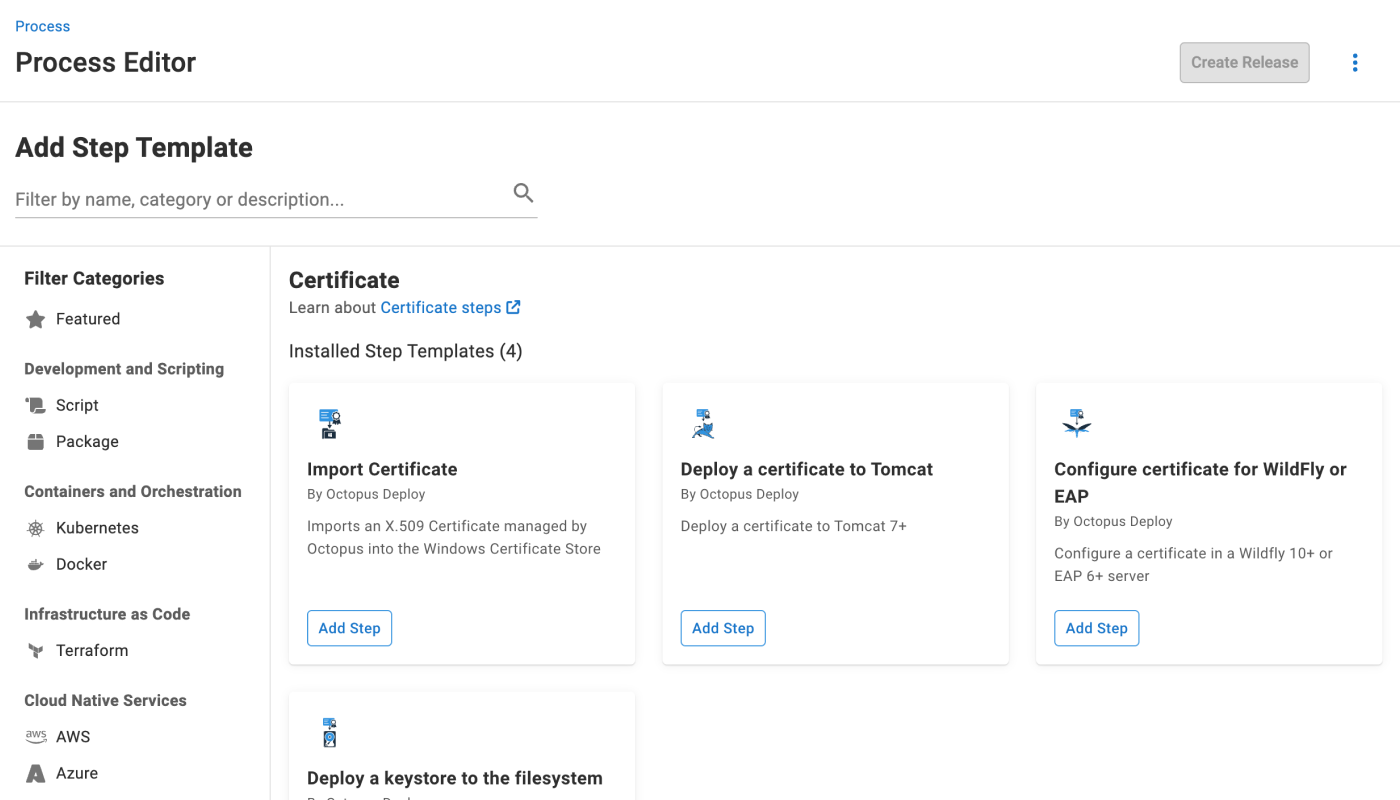
Import details
Store location
The certificate can be imported to the Local Machine or Current User locations, or enter a Custom User to install the certificate for.
Store name
The store name can be one of the built-in Windows stores, or you can define a custom store name to use.
Private key
If the certificate has a private-key, it can be marked as exportable, and access can be granted to specific users.
The Administrators group on the target machine will always be granted access to the private-key.
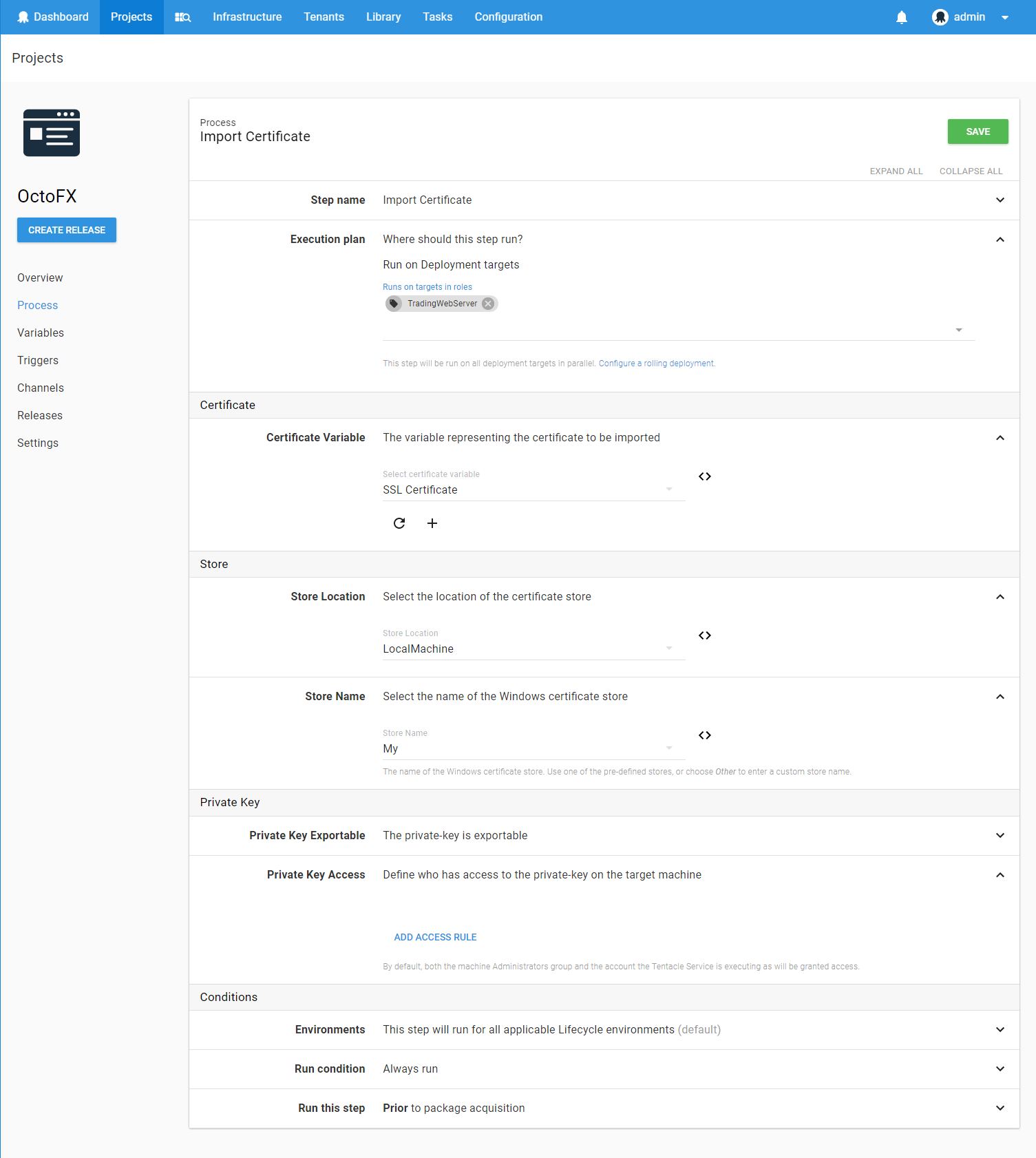
Recommended practice
It is recommended to allow Octopus to perform the initial import of a certificate.
This avoids potential issues with accessing certificates imported by different accounts.
If the certificate is already imported on the target machine and issues are encountered, try removing the certificate.
Help us continuously improve
Please let us know if you have any feedback about this page.
Page updated on Sunday, January 1, 2023
